Troubleshooting
Cannot debug / download
In some cases, the IDE complains about not being able to connect to the target. This is most likely because the program already running on the target is interfering. If you, for example, get a dialog in MCUXpresso similar to Figure 14 below the reason is most likely because of an interfering application.
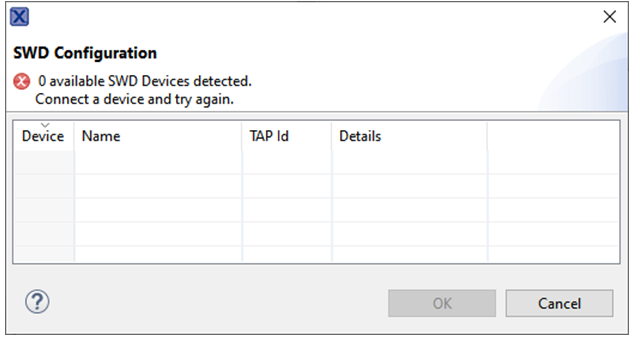
The solution is to put the hardware in ISP mode before starting the flash/debug operation in the IDE. To do this you need to press a couple of buttons on the carrier board, see the figure below.
- Push and hold down the ISP enable button
- Press the Reset button
- Release the Reset button
- Wait 1 second
- Release the ISP enable button
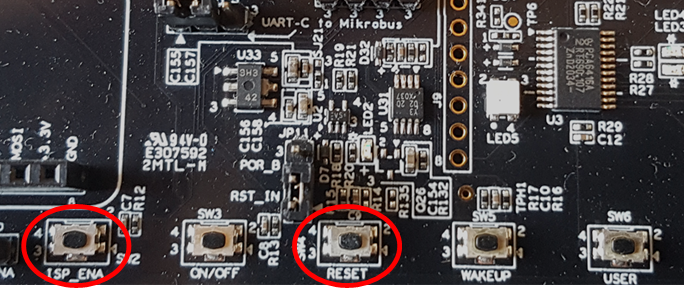
If the LPC-Link2 debugger is used then there are some additional things to note:
- Make sure that the J2 jumper on the LPC-Link2 is not inserted. If the jumper is inserted/closed then the target will be powered by the LPC-Link2 which might be too much power for the USB port that the LPC-Link2 is connected to.
- If the LPC-Link2 is not found by the IDE and you are working on a laptop then try using a powered USB hub instead.
- The troubleshooting section in this forum post has a couple of additional things to try: https://community.nxp.com/thread/388964
- There is a Using and troubleshooting LPC-Link2 in the Appendix - Additional Hints and Tips of the User Guide for MCUXpresso IDE. The location of the document is
c:\nxp\MCUXpressoIDE_11.9.0_2144\MCUXpresso_IDE_User_Guide.pdfif the IDE was installed with the default settings (correct path for your specific version of MCUXpresso).