SATA
Currently the only board that supports SATA is the iMX6 Quad COM board.
| Board | SATA in U-Boot | SATA in Linux |
|---|---|---|
| iMX6 Quad COM | Not enabled | Supported |
This test requires a SATA disk (can be SSD) and a cable to connect it to the carrier board. In the photo below you can see the SATA disk connected to COM Carrier board V1.
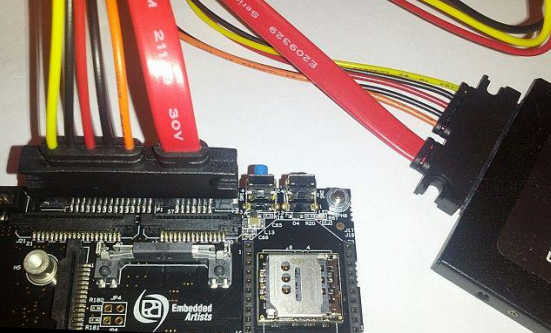
For COM Carrier Board V2 the SATA disk interface is on the M.2 connector as can be seen in the photo below.

U-Boot
The U-Boot can be (but is not in the default build) configured with SATA support.
Linux
A SATA disk may have many partitions and to see which devices have been assigned to the disk.
ls –l /dev/disk/by-id/
ata-ADATA_SP550_1F3520275635 -> ../../sda
ata-ADATA_SP550_1F3520275635-part1 -> ../../sda1
ata-ADATA_SP550_1F3520275635-part2 -> ../../sda2
The interesting lines above are starting with ata and shows that the SATA disk's two partitions are available as sda1 and sda2.
To use one of the partitions it must first be mounted.
mkdir /mnt/sata
mount /dev/sda1 /mnt/sata
The card is now mounted.
df -h
Filesystem Size Used Available Use% Mounted on
/dev/root 73.5M 57.1M 12.3M 82% /
devtmpfs 340.0M 0 340.0M 0% /dev
tmpfs 500.1M 224.0K 499.9M 0% /run
tmpfs 500.1M 88.0K 500.1M 0% /var/volatile
/dev/sda1 28.8G 32.0K 28.8G 0% /mnt/sata
List content.
ls /mnt/sata
test_marker4.txt
As with the USB memory stick, don't forget to unmount it before physically removing it from the carrier board.
umount /mnt/sata